Mysql数据库利用Navicat工具导入sql数据表文件图解
一,新建连接
1,连接明:这个是别名随便取
2,主机名或IP地址:localhost(远程数据库请写远程ip地址)
3,用户名:root
4,密码:数据库安装时候设置的密码
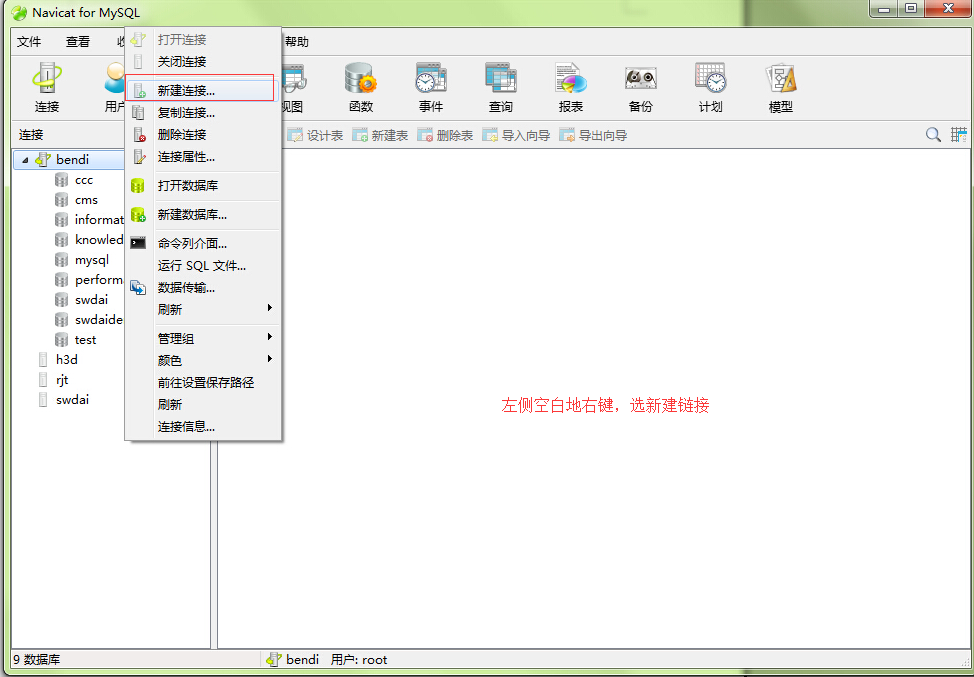
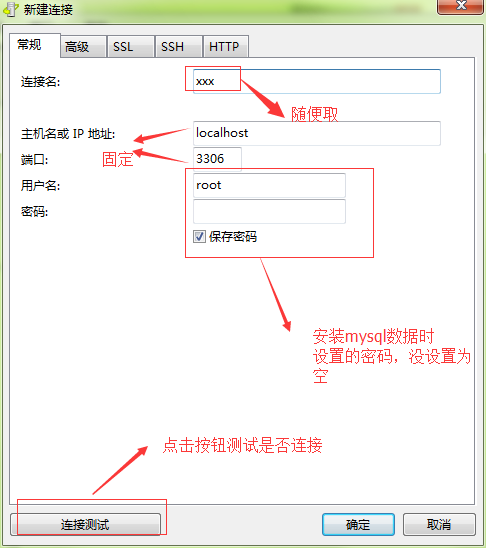
二,新建数据库
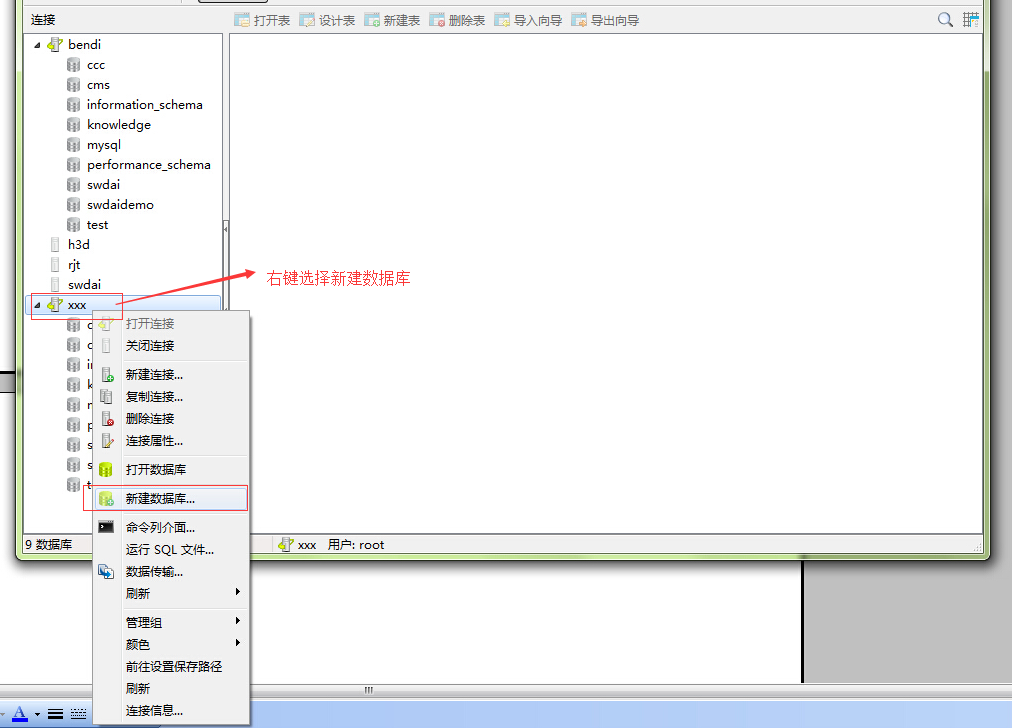
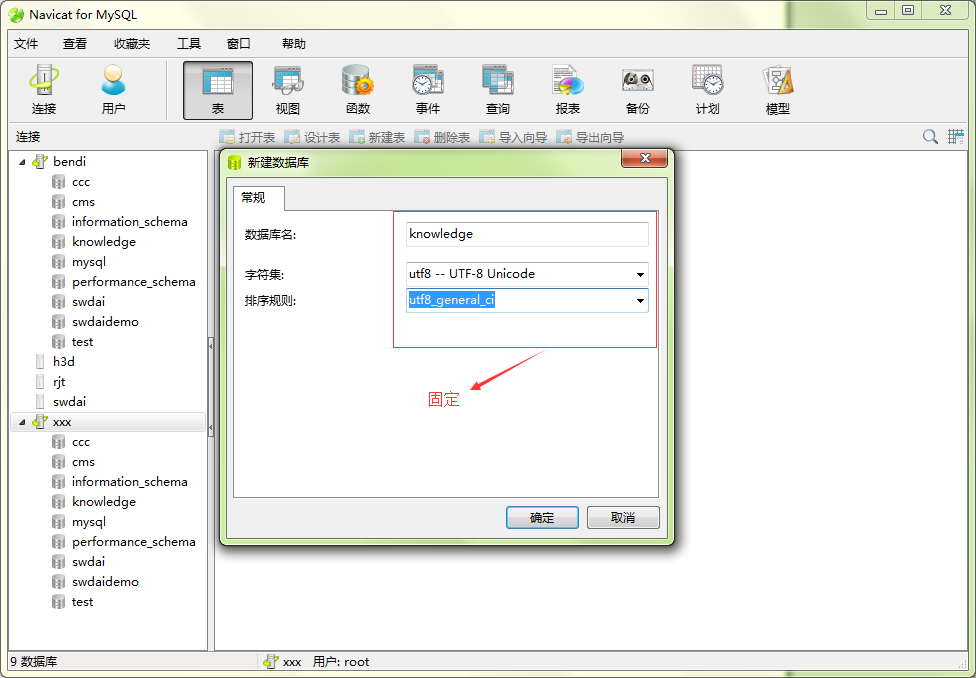
三,导入数据库文件
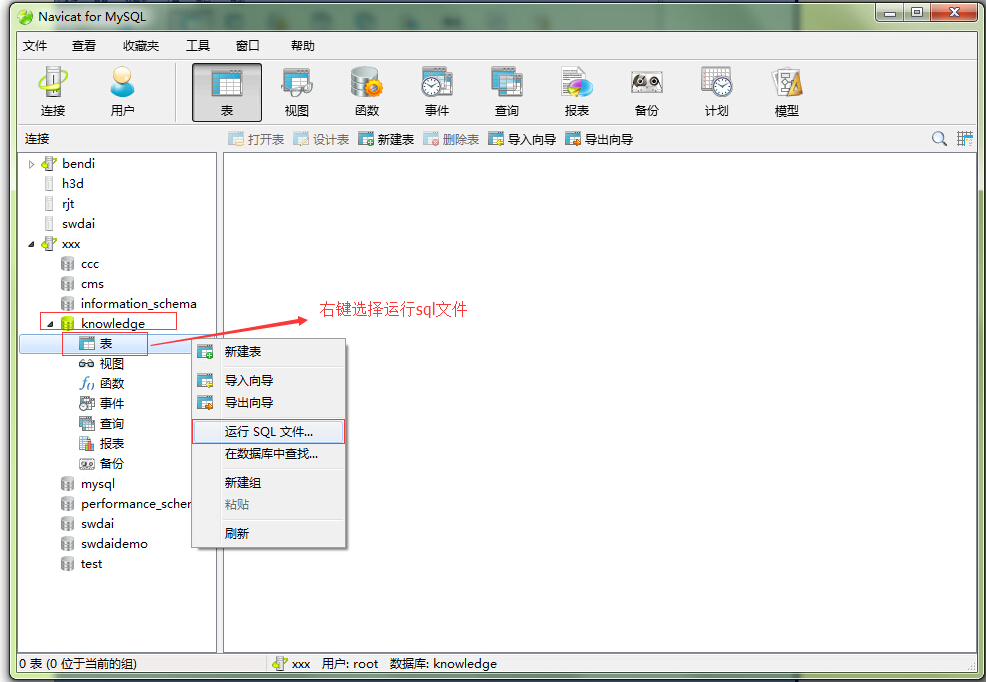
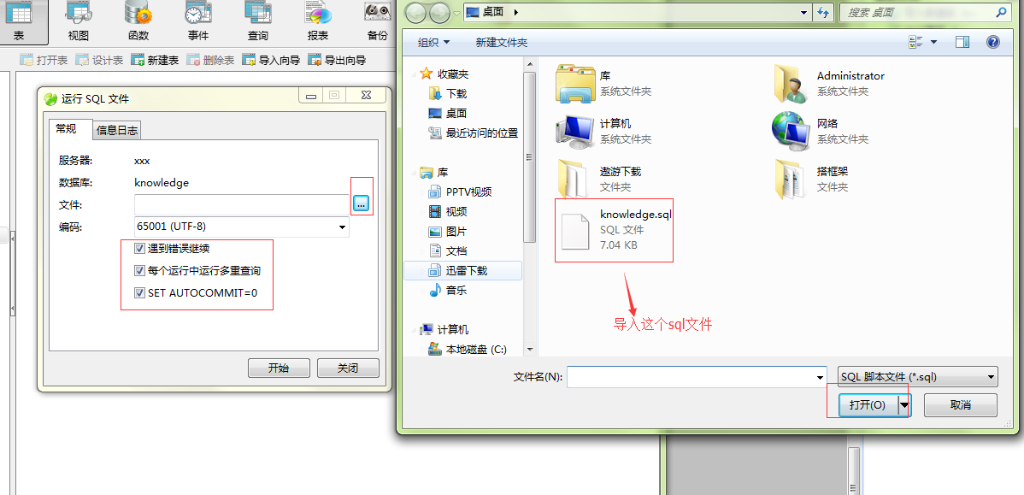
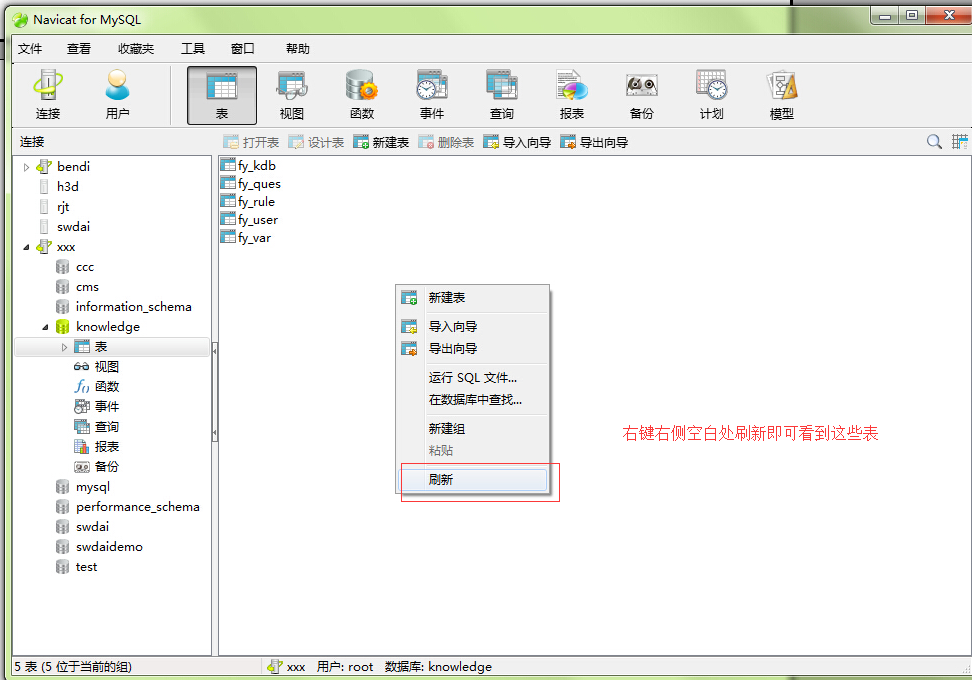
正在加载评论...
相关文章
栏目列表
推荐阅读
- mysql给id添加自增
- mysql的分页查询sql语句
- Mysql命令导入数据库文件
- mysqldump: Got error: 1449: The user specified as a definer ('root'@'%') does not exist when using LOCK TABLES
- MySQL将指定数据有逗号分隔的,拆分成多条(即行转列)
- mysql查询今天,昨天,本周,上周,本月,上月,本季度,上季度,本年,去年的数据
- mysql8.0在用group by分组报错ERROR 1055 (42000): Expression #1 of SELECT list is not in GROUP BY
- sql用COALESCE函数将查询为空的数据设置为0
- mysql中,命令导出(备份)数据库成sql文件
- mysql中用floor计算除法取整,整数除法
- mysql对表进行新增,删除,修改字段的sql语句
- mysql用navicat导出数据库报1577错误记录
- mysql中的除法运算通过floor取整
- Unable to connect to remote host. Catalog download has failed.
- java.sql.SQLException: No suitable driver found for jdbc:mysql://localhost:3306/database
- You must reset your password using ALTER USER statement before executing this statement.
- 绿色免安装版mysql下载地址及环境变量设置图解
- ON DUPLICATE KEY UPDATE的用法
- 在sql做order by排序时,又让特定的数据排在最前面
- mysql做时间排序时查询很慢,给时间字段添加索引后查询很快